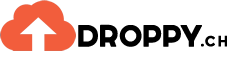Welche Updates wurden gemacht?
Durchgeführte Updates an DROPPY
Updates sind ein integraler Bestandteil der Weiterentwicklung von Droppy.ch und spielen eine entscheidende Rolle dabei, unsere Plattform sicherer, effizienter und benutzerfreundlicher zu gestalten. Hier kannst du unsere Erklärung, warum Updates so wichtig sind und wie sie sich auf unsere Nutzer auswirken nachlesen.

-
Sicherheit und Datenschutz:
Updates ermöglichen es uns, Sicherheitslücken zu schliessen und die Datenschutzstandards zu verbessern. Durch regelmässige Updates können wir potenzielle Bedrohungen identifizieren und proaktiv darauf reagieren, um die Sicherheit Ihrer Dateien zu gewährleisten.Leistungsverbesserungen:
- Mit Updates können wir die Leistung von Droppy.ch kontinuierlich optimieren. Durch die Implementierung neuer Technologien und die Optimierung von Prozessen können wir die Übertragungsgeschwindigkeit erhöhen und die Benutzererfahrung insgesamt verbessern.
Neue Funktionen und Verbesserungen:
- Updates bringen oft neue Funktionen und Verbesserungen mit sich, die das Nutzererlebnis bereichern. Von neuen Dateimanagement-Tools bis hin zu verbesserten Kollaborationsfunktionen bieten Updates ständig neue Möglichkeiten, wie unsere Nutzer Droppy.ch nutzen können.
Kompatibilität mit neuen Technologien:
- Mit den ständigen Fortschritten in der Technologie ist es wichtig, dass Droppy.ch mit den neuesten Entwicklungen Schritt hält. Updates stellen sicher, dass unsere Plattform kompatibel bleibt mit neuen Betriebssystemen, Browser-Versionen und mobilen Geräten.
Kundenzufriedenheit und Feedback:
- Durch regelmässige Updates zeigen wir unseren Nutzern, dass wir ihre Bedürfnisse ernst nehmen und kontinuierlich daran arbeiten, ihre Erfahrung mit Droppy.ch zu verbessern. Indem wir auf das Feedback unserer Nutzer hören und ihre Anliegen ansprechen, stärken wir die Bindung zu unserer Community.
Es ist wichtig, dass wir unsere Nutzer über bevorstehende Updates informieren, damit sie wissen, dass wir kontinuierlich an der Verbesserung unserer Plattform arbeiten. Durch klare Kommunikation und transparente Release-Notes stellen wir sicher, dass unsere Nutzer über die neuesten Entwicklungen informiert sind und von den Vorteilen der Updates profitieren können.
Droppy hat die Version 2.6.8 erreicht
-
V2.6.8 (12.01.2026)
- Updated various libraries
- Added extra debug log lines
- Added option to config.php to enable alternative download method
V2.6.7 (19.03.2025)
- Fixed issue with video preview player not playing correct video
- Enabled default cookie secure setting for improved session security
V2.6.6 (17.03.2025)
- Added option to preview video files on the download page
- When clicking the "Okay" button, reload the download page when the Site lock is set to "Upload page"
- Fixed issue with creating a "Link" type page in the admin panel
- Improved database performance
V2.6.5 (16.01.2025)
- Added option to disable specific email templates
- Fix for when no pre-set recipient was selected and upload button got stuck
- Fix for download process not showing on new Apache versions
- Improved slow admin home page performance when the uploads or downloads table contains a lot of rows
- Small improvements to download stability
V2.6.4.1 (17.11.2024)
- Fixed issue admin panel max. recipients input
- Removed unnecessary code
V2.6.4 (17.11.2024)
- Added a max. recipients option to admin panel (Settings -> Upload settings)
- Added an email blocklist option to admin panel (Settings -> Upload settings)
- Added new email placeholder {file_comma_list} for a seperated comma list of the uploaded files
- Fixed possibility to modify redirect urls
- Fixed issue with missing info/error messages in iframe version
- Fixed issue with mysql connection on some servers
- Improvements to downloading performance and stability
V2.6.3 (02.09.2024)
- Added extra social media sharing meta tags for improved url details on social media (existing site data is used so no visible changes)
- Changed page editor to different library
- Small textual changes in admin panel
- Added extra checks to upload settings in admin panel
V2.6.2 (22.07.2024)
- Fixed issue with downloads being corrupted on some servers after update 2.6.1
- Fixed issue with system page crashing when disk_free_space function was not available
V2.6.1 (15.07.2024)
- Fixed issue that caused files with the same filename to be overwritten in the ZIP
- Fixed issue with thumbnail generation of large image uploads (Imagick library needs to be installed for large images)
- Small improvement to download stability on some server configurations
V2.6.0 (05.05.2024)
- Added max. concurrent uploads option for extra tuning options
V2.5.9.2 (27.04.2024)
- Fixed issue with iframe terms accept
- Added "to" query param to iframe url
V2.5.9.1 (27.04.2024)
- Fixed issue with default destruct option being set to incorrect value after update 2.5.9
- Fixed issue that caused the download back button to show on self-destruct downloads
- Fixed issue that caused the report button to show on download password page
V2.5.9 (24.04.2024)
- Fixed issues with filetypes downloading on android
- Added iframe upload form option
- Added option to add custom CSS using the admin panel
- Added back button after starting download to retry download if needed
- Added delay to download "okay" button to prevent accidental page leave while download is initiated
- Added option to let users report malicious downloads
V2.5.8 (25.02.2024)
- Fixed issue with admin destroy button + extra logging
- Fixed issue that caused the help popups to not appear when the password feature was disabled
- Small logging improvements
V2.5.7 (13.01.2024)
- Login redirect to download page
- Added option to set social meta tag image
- Small bug fixes and improvements
V2.5.6 (23.10.2023)
- Added automatic browser language detection support, make sure to properly setup your locale values in your language settings.
- Added option to edit languages
- Added password reset feature to admin panel
- Added option to set a different admin url path
- Added ability to login using local Droppy accounts when Active directory is connected
- Changed logging level when in development mode
- Fixed some general issues and improved code quality
V2.5.5 (03.10.2023)
- Fixed some issues that caused Droppy to stop working in PHP 7, although it's still recommended (for later Versions) to use PHP 8.0 or higher
- Fixed issue that caused the mobile logo to not be shown on the mobile version of Droppy
- Added extra connection checks to auto-updater (for later Version)
- General bug fixes and improvements
- Added extra debugging lines
V2.5.4 (08.09.2023)
- Added option to set different mobile logo that is shown on the mobile version of Droppy
- Added missing accept terms option back and moved it to the "General settings" page in the admin panel
- Added PHP 8 check
- Added option to set the order of the pages (Menu order)
- Fixed timezone setting not being used in the admin panel
- Fixed issue with "View terms" button on the accept terms window by introducing a new page type "Terms of service"
V2.5.3 (05.09.2023)
- Added option to create multi-language pages
- Moved about and terms pages to the new multi-language page system
- Improved plugin loading
V2.5.2 (12.07.2023)
- Fixed issue that caused mail to be sent to empty email address on upload destruction
- Fixed dark mode issue for uploads table in admin panel
- Added SMTP connection tester to admin panel email settings
- Added option to admin panel to set frontend date format
- Added option to admin panel to set session expiration timeout
V2.5.1 (21.05.2023)
- Added support for PHP 8.2+
- New documentation content and styling
- Fixed admin panel uploads page navigation issue
- Improved authentication
V2.5.0 (14.03.2023)
- Added thumbnail generation for "large" images when file preview is enabled
- Added improved uploads table to admin panel including the option to filter records
- Added uploads export option to admin panel
- Improved file preview layout
- Increased length of background path and url
- Decreased concurrent uploads to prevent possible server issues and improve performance
V2.4.9 (12.02.2023)
- Fixed issue that caused upload button to no longer work after clicking it once when the fields are empty
- Updated translation files
V2.4.8 (31.01.2023)
- Added confirm delete upload page when file sender deletes upload
- Added extra info to self-destruct option in admin panel
- Added message to admin panel when using PHP 8.2 or higher
- Fixed upload spamming by blocking the upload button until upload starts
- Fixed error issues in log
- Fixed missing assets errors
- Fixed issue that caused htaccess to get removed from temp upload folder
- Updated plugin list in admin panel
V2.4.7 (16.11.2022)
- Fixed issue that caused upload folders to stay on the webserver when external storage plugin was installed.
- Fixed limit issue on admin user page
- Fixed email recipient list splitting
- Changed some parts of the user authorization process
- Changed droppy log to download button
- Updated translation files
V2.4.6 (15.10.2022)
- Added support for uploading folders
- Added authentication support for future add-ons
- Added download expiration time to download page
- Added more options for email list pasting such as spaces " " or semicolons ";"
- Fixed issue that caused the amount of upload expire time options to be limited
- Some general bug fixes and textual changes
V2.4.5 (21.08.2022)
- Fixed issue that caused incorrect email error when trailing blanks were added in the email address
- Fixed issue with the background on login page
- Fixed issue that caused about tab to stay visible on mobile when the contents were empty
- Fixed issue that allowed upload button spamming and multiple verify emails to being sent
- Fixed issue that caused uploads with share mode link to still send out emails to uploaders
- Updated core framework
V2.4.4 (19.07.2022)
- Fixed issue with incorrect pointer icon on file previews
- Fixed issue where temp folder wasn't automatically cleared in some setups
- Fixed missing translation for "Preview files" text
- It is now possible to preview download details and view file previews when the upload is password protected
V2.4.3 (15.07.2022)
- Fixed issue that caused cron to not work properly when using the S3 add-on
- Fixed issue that caused the user to be redirected to a white page when the download password was incorrect
- Fixed possible download issue with systems that were upgraded from Droppy V1 to V2
- Fixed some issues with IP logging
- Fixed some mobile height issues
- Added file previews on download page (optional feature)
- Added new directory permission checks to admin panel
- Deprecated: Themes "default", "grey" and "oldtimer" are now deprecated and will no longer be supported. Please use the new "modern" theme.
V2.4.2.1 (16.05.2022)
- Quick patch for issue that caused downloads to fail with the old themes
V2.4.2 (09.05.2022)
- Fixed an issue that caused the downloading of files not to work in some mobile browsers
- Fixed an issue that caused some incorrect tabs to be shown in the header when using the Premium add-on
V2.4.1 (18.03.2022)
- Fixed issue where upload buttons wasn't showing in the latest update of Safari
- Added message to download page when using Facebook in-app browser
V2.4.0 (18.01.2022)
- Fixed issue with base URL in custom navbar pages
- Fixed issues with email verification form
- Email verification code form can now be submitted using the enter button
- Improved session security
V2.3.9 (09.01.2022)
- Added email verification option to verify the sender's email address using a verification code (can be found on the upload settings page)
- The change language tab will now stay hidden when there's only 1 language available
- Language select list is now sorted in alphabetical order
- Added advertisement space to mobile version
V2.3.8 (08.11.2021)
- Added option to add custom pages and tabs
- Added expiration date to admin uploads page
- Added recaptcha to normal user login
- Improved loading of animated icons
V2.3.7 (03.10.2021)
- Fixed issue where incorrect file sizes where shown on the download page
- Fixed issue where removing file from upload selection would cause the total to reset to 0
- Fixed tab window size issue on ipad
- Fixed logging issue
- Added extra margin to captcha on contact form
- (Modern theme) Added translation for connection issue popup
- (Modern theme) Added translation for "no expire" option
- (Modern theme) Added option to specify multiple default recipients in "Default recipients" input and added email select dropdown to upload form
- (Modern theme) Added option to hide "Share type" option from upload form
- (Modern theme) Added option to hide "Destruction" option from upload form
- (Modern theme) Added option to specify default expiration time
- (Modern theme) Fixed possible auto-fill issues on password input
- (Modern theme) Fix expiration date being shown on download page when upload expiration is disabled
- Fixed JS error in admin panel
- Fixed destruction email not being sent immediately when the upload is marked as inactive
V2.3.5 (05.09.2021)
- Added upload expiration option to upload form
- Added dark mode toggle to admin panel
- Added missing "My account" page to admin panel
- Fixed issue where download link in sender email would not work
- Fixed issue in admin panel where clicking on the logo would not bring you back to the admin home page
- Fixed styling of email settings page in the admin panel
- Fixed infinte reloading issue on system page
- Fixed issue where htaccess message was incorrectly showing
- Moved upload settings to separate page in the admin panel
V2.3.4 (31.08.2021)
- Redesigned admin panel
- Added recaptcha to admin panel login
- Added debugging mode
- (Modern theme) Added automatic upload resume on network failure
- (Modern theme) Fixed issue with error message and help message showing at the same time
- (Modern theme) Advanced upload options will now open faster
- (Modern them) Small mobile improvements
V2.3.3 (21.08.2021)
- Added changes for upcoming premium add-on update
- Small database performance improvements to upload handler
- Improved session handling
- (Modern theme) Fixed some small styling issues on mobile
- (Modern theme) Fixed some inconsistency issues with the help info popups
- (Modern theme) Fixed issue where user login page wasn't shown properly on mobile
- (Modern theme) Fixed issue with closing tab window on download page
- (Modern theme) Fixed issue where it wasn't possible to switch language on the download page
- (Modern theme) Added extra font smoothing and backup fonts
- (Modern theme) Language selection will now be blocked while uploading
- (Modern theme) Fixed language selection not working on download page
- Fixed issue where upload wouldn't work properly when there were no blocked file types specified
- Redesigned installation page
V2.3.2 (18.08.2021)
- (Modern theme) Fixed issue where incorrect download password didn't show error message.
- (Modern theme) Fixed upload form height issues on mobile devices
- (Modern theme) Fixed missing line-breaks in download message and made the message scrollable
- (Modern theme) Fixed upload percentage not always showing immediately
- (Modern theme) Fixed auto-fill issue on email to field
- (Modern theme) Added total files left indicator
- (Modern theme) Added small border to tab window
- Added option to specify the upload ID length
- Added option to auto-fill sender email on next site visit
V2.3.1 (16.08.2021)
- Improved uploading of large selection of files (100+)
- Added ability to specify email button color for each theme (Beta)
- (Modern theme) Added logout buttons to modern theme
- (Modern theme) Added option to specify different theme colors (can be found on the themes page) (Beta)
- (Modern theme) Fixed text sizing issue on Safari
- (Modern theme) Added help popups to upload option section
V2.3.0 (13.08.2021)
- Added option to disable IP logging
- Changes for Premium add-on
- Fixed issue where default email to was not set
V2.2.9 (10.08.2021)
- (Modern theme) Fixed issue where background was not clickable
- (Modern theme) Fixed issue where error message popup didn't disappear
- (Modern theme) Fixed issue where upload box corners weren't always round
- (Modern theme) Improved recipient adding process
- (Modern theme) Improved calculation of file sizes and progress size indication
- (Modern theme) Prevent auto-zoom on mobile
- Updated translation file
- Small code improvements
V2.2.8 (06.08.2021)
- Fixed issue with background transition not being smooth
- Fixed issue where missing mobile-header.php error was shown
- Fixed issue in modern theme where contact form was still shown when disabled
- Fixed issue where default share type wasn't working
- Added a complete new modern theme - General bug fixes
V2.2.5 (18.07.2021)
- Fixed invalid email error message
- Fixed small issues with plugin pages
- Fixed custom upload directory feature
- Fixed issue where upload password was being autocompleted by the browser
- Fixed issue where download email was being sent when the admin or uploader downloads a file
- Fixed issue where Invalid email error was thrown when the email input field was empty but the recipient list wasn't
V2.2.4 (22.07.2020)
- Fixed missing jquery file
V2.2.3 (22.06.2020)
- Fixed issue where email fields weren't verified
- Fixed issue where "Okay" button was disabled on password protected uploads
- Minor changes for the premium add-on
V2.2.2 (13.06.2020)
- Updated some libraries for the mobile version
- Updated core framework
- Updated dependencies
- Small code improvements
V2.1.9 (07.11.2019)
- Added option to define maximum upload chunk size in the admin panel
- Fixed an issue where downloads were corrupted
V2.1.8 (05.11.2019)
- Fixed an issue where upload password field was locked for premium users
- Fixed an issue where the direct open link wouldn't open the right modal on the mobile version
- Fixed an issue with the favicon file not loading on download page.
V2.1.7 (10.10.2019)
- Added a delay to the "Okay" button after starting the download
- Fixed an issue where {size} placeholder in emails was showing the incorrect file size
- Fixed an issue where meta keywords weren't included in the mobile version
- Updated the project framework
- Decreased the total project size of Droppy
V2.1.6 (06.10.2019)
- Added validate email address function to contact form
- Contact form will no longer disappear after sending an email
- The recaptcha in the contact form is now optional (Disable it by leaving the site key and secret key empty in the admin panel)
- Users will be redirect back to the home page when trying to access the /upload page
- Improved zipping speed, this causes a minor increase in file size
- Issue where browser would report errors when leaving the recaptcha site key empty
- Height of plugin views
- Issue with email library in PHP 7.2+
- Issue with automatic updater
V2.1.5 (05.09.2019)
- Added separate translation values for contact input placeholders
- Fixed an issue with incorrect file size in emails when file is larger than 1 GB
- Fixed an issue with links not showing correctly in the success alert.
V2.1.4 (13.08.2019)
- Added contact form (needs to be enabled in the admin panel)
- Added contact form settings to the admin panel
- Added recaptcha settings to the admin panel
- Added site keywords setting to the general settings page for SEO
- The file size in emails will now be shown as KB, MB or GB depending on the file size (Make sure to update your email templates)
- Changed the upload speed from Megabytes per second to Megabits per second (The speed most ISPs will advertise)
- The uploader will now show the total file size and file size left in Gigabytes when the total size is greater than 1000 Megabyte
- Fixed an issue with redirecting after selecting an email template language
V2.1.3 (05.04.2019)
- Fixed an issue with redirect after logout in admin panel
- Fixed an issue where admin users page pagination would not work properly
- Fixed an issue with redirecting to the home page after accepting the terms
V2.1.2 (04.11.2018)
- Fixed an issue where the upload password option would always be disabled
- Fixed an issue where mobile navbar would stay open after opening clicking one of the menu items
- Fixed a possible memory leak in the file upload library
V2.1.1 (04.05.2018)
- Fixed issue with new language email templates not loading properly.
- Fixed issue that caused the destruct email to be sent to an empty email.
- Fixed oldtimer theme page styling
- Fixed issue with emails not showing correctly when using specific SMTP providers
- The upload button will be disabled for a second to prevent spamming
- German translation
V2.1.0 (24.04.2018)
- Delete_old_date was set to true by default in the config.php, this is now set to false.
- Decreased automatic cleanup of failed/incomplete uploads to 12 hours
- Fixed issue where temp files weren't purged from the temp directory
- Fixed issue pagination on admin downloads page
- Fixed password always showing "Yes" on uploads page
- The error message "Some files were too large" will disappear when removing files from the queue.
V2.0.9 (04.04.2018)
- Fixed cancel button translation
- Fixed alignments ad section
- Fixed ad showing on login page
- Fixed issue where you couldn't remove a recipient from the list (Upload form)
- Fixed issue where ad wouldn't keep padding on top when adding a file/recipient
V2.0.8 (02.04.2018)
- Fixed issue where it was possible to submit upload without selecting files.
- Fixed issue with background video not scaling when changing screen width/height
- Fixed ad design (some alignment issues)
- Fixed some more issues with the email design of the sendEmailClean function
- Duration column to backgrounds page.
- You can now close the settings window by clicking the gear icon again.
V2.0.7 (27.03.2018)
- Fixed {start_password} and {end_password} not available in sender email.
- Fixed side window not closing on terms page
- Fixed mail logo not passed to sendEmailClean function
V2.0.6 (07.03.2018)
- Fixed some minor coding flaws
- Added {start_password} and {end_password} tags to email templates (All the text between these tags will not be shown when there's no password set)
- Admin panel login background
V2.0.5 (03.03.2018)
- Fixed issues with the upload size.
- Fixed missing popup when leaving the page while uploading.
- Fixed error not showing up when entering wrong password for upload
- Fixed error not showing up when there's an invalid login for the admin panel
- Fixed error message "no decode delegate"
- Fixed issue where some browsers weren't able to download encrypted files (file size in header was incorrect)
- Fixed the upload cancel button
- Added cache purge for browser cache.
V2.0.4 (12.02.2018)
- Fixed mouse hover on sidebar links.
- {password} email tag is back in the receivers email template
- Improved form validation
- Removed logo from mobile page
- Download page styling on mobile
- Issue where external plugin (S3, FTP) were not able to do uploads with more than 1 file.
V2.0.3 (08.01.2018)
- Issue where total upload size wasn't shown in the email
- Fixed email styling in outlook
- Fixed email styling on mobile
- Removed some debugging lines
- Issue where changing the default language from english to something else would cause errors to show up on different places
- Slightly improved authentication security
- Issue where website would be inaccessible/stuck while downloading.
- Fixed issue where S3 didn't show the file size while downloading.
- Option "Set default" to language page.
- Updater has been moved to external update library, with support for multiple SQL files.
- Site logo to the top of the emails
- Logout button when page is locked for upload or both download and upload
- New translation "logout"
V2.0.2 (16.12.2017)
- Language translation in javascript were always english (File upload alerts etc.)
- Reply-to email in the file receivers email has been changed to the sender's email address
- Fixed issue where there was no "Maximum files" alert after selecting too many files.
- Fixed issue where small file uploads (1-100 kb) would show 0 as total files and size.
- Fixed issue where modals on mobile wouldn't show on the download page
- Fixed issue where the "View terms" wasn't visible on mobile
- Some extra paddings on mobile
- Option to specify timezone (Settings -> General settings)
V2.0.1 (07.12.2017)
- Issue where uploads page wouldn't load in the admin panel
- Issue where the "Link" form would not load when the default has been set to "Link"
- Issue where destruct buttons would dissapear when set to "Yes"
- The accept the terms page was missing
- Fixed the path of "Here" button on the template page
- Fixed incomplete uploads cron
- Fixed files that are still uploaded even though you removed them from the file selection list.
- Fixed error message shown on the admin uploads page while someone is uploading a file.
- Option to specify the language directoy name and language name.
- Mobile version of Droppy has been added again.
- Added message column to uploads page
- Added grey border around the boxes
- Added delete_old_data option
V2.0 (23.11.2017)
- Entire codebase has been rewritten from scratch
- Chunked file uploads ! (Sending files to the server in small pieces)
- New background library for smoother transitions
- Specify the length(time) of each background
- New (more secure) password hashing
- Email placeholder {expire_time} format has been changed
- Backgrounds do now have their own page in the admin panel
- Setting a default language can now be done from the language page in the admin panel
- Encrypting method for files has been changed to openssl
- File decryption will now happen while downloading a file
- Site backgrounds are now shown on the login page
- {password} email tag has been removed
- Dropped support for PHP version lower than 7, PHP 7 or higher should be used from now on.
- Issue where user wasn't able to go to the download page after uploading (constantly loading until the actual upload finished processing).
V1.4.6 (01.11.2017)
- Fixed: Issue where upload was not assigned to "+packes" user
- Added: "Are you sure" message to translation files
V 1.4.5 (27.08.2017)
- Fixed: Issue when only 1 background image was uploaded
- Fixed: "Default email to" vulnerability
- Fixed: Theme preview links in the admin panel
- Fixed: Issue where upload progress wasn't showing when selected file was too large
- Fixed: Copy button on upload page
- Fixed: Some errors being caused by the loading of the plugins tabs
- Fixed: Issue with file deletion on report
- Added: Confirmation message on upload cancel
- Removed: "Pages" tab from the admin panel
V1.4.4 (18.04.2017)
- Fixed: Issue where the background video wasn't showing when it was the only available background source.
- Fixed: Admin panel vulnerability.
- Fixed: Issue that caused the "Okay" button to redirect to the wrong location.
V1.4.3 (24.03.2017)
- Fixed: Issue that caused the page to become scrollable when a background video was playing
- Fixed: Issue where some themes weren't showing the upload settings sidebar correctly.
- Fixed: Improved fade-in and fade-out effect of video backgrounds.
- Fixed: Issues with filename escaping since update 1.4.0
V1.4.2 (12.03.2017)
- Fixed: Issue where "+pakage" pages weren't showing on the mobile page.
V1.4.1 (07.03.2017)
- Fixed: Issue where "Upload not found" page was shown when the terms weren't accepted.
V1.4.0 (05.03.2017)
- Added: New improved file/directory structure.
- Added: New improved upload code.
- Added: New rewrite to access the pages more SEO friendly.
- Added: You are now able to add an comma separated email list to the receiver field.
- Added: Confirmation popup when user closes website while uploading.
- Added: Support for background videos (MP4 only).
- Added: File upload encryption (This is an option and by default disabled).
- Fixed: Issue with special characters in file name.
- Fixed: Issue where old rows weren’t automatically deleted from the database (if enabled).
- Fixed: Report button on mobile version.
V1.3.5 (28.02.2017)
- Fixed: Vulnerabilities in the admin panel.
V1.3.4 (15.02.2017)
- Fixed: Included some missing stylesheets
V1.3.3 (22.01.2017)
- Fixed: Updated PHPMailer to prevent possible vulnerabilities.
- Fixed: The system will not be able create an upload with the same id anymore.
V1.3.2 (10.09.2016)
- Fixed: Issue where not destroyed files where removed from the DB.
- Fixed: Issue where message was not looking correctly on the download page.
- Fixed: Issue where file size in emails was incorrectly.
- Improved: Admin panel security
- Added: Cancel upload button
- Added: Upload/delete backgrounds through the admin panel.
V1.3.1 (18.06.2016)
- Fixed: Issue where download page was showing "Upload not found" when the file was still processing.
- Fixed: Issue where file size was showing a negative number.
- Added: Function that will automatically remove an upload that is processing for more than 1 Day (86400 sec).
- Fixed: Some small typos, and improved coding.
V1.3.0 (02.05.2016)
- Added: Italian translation
- Added: Reply-To header to the emails
- Fixed: Issue where upload form was getting taller every time a recipient was added.
- Fixed: Issue with an empty email input.
- Fixed: Issue where it wasn't possible to allow all file types.
- Fixed: Issue where it wasn't possible to change the language on the mobile version.
- Fixed: File sizes are now more precise (MB / KB).
- Improved: Upload speed indicator.
V1.2.9 (31.06.2016)
- Fixed: Issue with Drag & Drop
V1.2.8 (10.03.2016)
- Added: Selected file list to mobile version.
- Added: "About us" tab to terms popup.
- Added: System requirements validation to the installation.
- Added: Updater will now remove the downloaded zip file after updating.
- Added: You can now leave the background URL inputs blank so it wont redirect.
- Fixed: Issue where password was undefined (Always set)
- Fixed: Issue where remaining GB was incorrect after too many files were selected.
- Fixed: Issue where selected GB was incorrect.
- Fixed: Issue that was causing Safari to redirect on file selection.
- Fixed: Scrolling issue.
V1.2.7 (19.02.2016)
- Added: Drag & Drop functionality.
- Added: Possibility to add files from different folders/directories.
- Added: Possibility to drop a whole folder/directory.
- Added: List of selected files before uploading.
- Added: Option to remove a specific file before uploading.
- Added: ?None? as security option for the SMTP connection.
- Added: The upload section will now check the file file types before uploading.
- Added: Option to set the default email to which all uploads should go.
- Fixed: Issue where downloads were not counting.
- Fixed: Security issue with language function.
- Fixed: Issue where page crashes when language was not found.
- Fixed: Issue where background urls and images where not matching or incorrectly.
- Fixed: Issue where emails were sent to the spam folder.
- Fixed: Security issue with admin panel.
- Fixed: Some other small minor issues.
- Updated: Font-awesome.
- Improved: Upload system has become more stable.
V1.2.6 (19.12.2015)
- Fixed: Issue where uploaded files were duplicated in the tmp/ directory.
- Fixed: Weeks, days, hours and months are now translatable.
V1.2.5 (18 December, 2015)
- Added: Uploader can now download his/her own files.
- Added: Droppy will now remember the user?s language when sending the emails.
- Added: New improved email system.
- Fixed: Issue with errors on login page.
- Fixed: Issue with login background.
- Fixed: Issue with speed indicator.
- Fixed: Email styling for G-Mail and other email clients.
- Fixed: Empty emails when file was removed by cron job.
- Fixed: Some issues with accessing files (You are not allowed to view this file message).
- Improved: Some coding structure.
V1.2.4 (10.12.2015)
- Fixed: Email messages where empty when language was not set.
- Fixed: Issue where upload could be submitted with not valid email addresses.
V1.2.3 (10.12.2015)
- Added: View terms button to agree terms page.
- Added: Navbar to the mobile page (To view all the tabs).
- Added: Translatable email messages.
- Fixed: Issue where users weren?t able to visit the page while downloading.
- Fixed: Issue where accept terms was still showing up on mobile page.
- Fixed: Issue where password was always showing ?Yes? (Admin panel).
- Fixed: Issue where password field on was not checked if it was empty.
- Fixed: ?Email to? will now show the email instead of ?Droppy user?.
- Fixed: Some styling issues.
V1.2.2 (26.11.2015)
- Added: The email recipients input will now be validated and checked if empty.
- Added: New system to check the latest version.
- Added: ?Uploaded of? to translation.
- Added: Upload speed indicator
- Added: Destruction date to download page.
- Added: Analytics code field to general settings page.
- Added: Option to force the users to accept the terms of service.
- Fixed: Issue where destruction email shortcodes where not replaced using admin destruction.
- Fixed: Issue where upload was not downloading.
- Fixed: Issue with advertisement on mobile page.
- Fixed: Some small issues with the download header.
- Fixed: Some minor styling issues.
V1.2.1 (02.11.2015)
- Fixed: Some general issues.
V1.2.0 (02.11.2015)
- Added: New time destruction system.
- Added: Option to disable/enable password function.
- Added: System log page (Admin panel).
- Fixed: Some misspelled text.
- Fixed: Some uploading issues.
- Improved: Mobile detection.
V1.1.5 (10.10.2015)
- Added: Download email to download list
- Added: Hand cursor when hovering over the background.
- Added: Default share type option.
- Added: Background is now randomised.
- Added: New admin panel design.
- Fixed: Some bug fixes.
V1.1.4 (22.09.2015)
- Fixed: Bug where users weren't able to download files.
- Fixed: Some updating issues.
V1.1.3 (21.09.2015)
- Added: Support for mobile/tablet uploading
- Added: "Total downloads" value in the uploads table.
- Added: Remaining upload time while uploading
- Added: Mobile responsive
- Fixed: Minor bug fixes
- Coding of the script
- Some re-designing
V1.1.2 (15.08.2015)
- Fixed: Minor bug fixes
V1.1.1 (12.08.2015)
- Fixed: Issues with updater
V1.1.0 (12.08.2015)
- Fixed: Some updating issues
- Fixed: Logo height issue.
V1.0.9 (11.08.2015)
- Fixed: Issue when downloading multiple times.
- Fixed: Issue with Droppy logo wont change.
V1.0.8 (17.07.2015)
- Fixed: Issue with cron job.
- Fixed: Issue with height of upload message area.
- Fixed: Problem when 1 single background has been set.
- Fixed: Problem with secret URLs that are allocated to the receiver of the file(s).
- Added: French translation.
V1.0.7 (09.07.2015)
- Added: Option to lock down the upload and/or download.
- Added: {email_list} tag.
- Added: {item_list} tag.
- Added: User can now select between multiple languages from the front page.
- Added: Advertising support.
- Added: Terms of service page.
- Added: About us page.
- Added: Copy URL button.
- Added: Function to disable the expire time.
- Added: More expire times (Months).
- Added: Possibility to change the email receiver name.
- Added: Function to remove the added recipients
- Improved: Design of upload settings menu.
- Improved: Nearly all of the email tags are now available on all the email templates.
- Improved: Upload speed when using ?Link? function (message ?Generating Link? removed).
- Fixed: Some small email issues.
- Fixed: Max upload size will now show GB when higher than 1000MB
- Fixed: Some installation issues
- Fixed: Minor bugs.
V1.0.6 (10 June, 2015)
- Improved: New upload system
- Improved: New download system
- Improved: URL privacy (No emails in the URL anymore)
- Improved: Windows OS improvements
- Added: Possible to sort table views in admin panel
- Added: Possible to view all the rows in tables
- Added: Option to automatically destroy file after certain amount of reports
- Added: Option to change the password and email of the admin user
- Added: Option to restore admin password
- Fixed: Small minor bug fixes
V1.0.5 (04.04.2015)
- Fixed: Minor bug fixes
V1.0.4 (30.03.2015)
- Added: Upload report system.
- Added: Social button links will now open in a new tab
- Added: Variable {download_btn}.
- Added: Variable {password}.
- Added: Clickable file id to uploads and downloads table in the admin panel.
- Added: Social buttons to all pages.
- Added: Social buttons will now open into a new tab.
- Added: Email when receiver has downloaded the file(s).
- Added: Error message when file size to large.
- Fixed: File names in a zip file will now be their old name.
- Fixed: Problems that not all the files were zipped into one zip file.
- Fixed: Some meta tags improvements.
- Improved: Better styling for the receivers section on upload page.
- Improved: Some styling and error messages.
- Improved: Responsive improvements.
- Improved: Uploading function.
V1.0.3 (11.03.2015)
- Fixed: Some email template character coding.
- Fixed: Some little bugs.
- Added: {email_to} tag to the email templates.
- Added: Social buttons to the download page.
- Added: Option to admin panel to update your current url.
- Change: Made some small changes to the translation.
V1.0.2 (08.03.2015)
- Fixed: "-" and "," not working propperly in filename.
- Fixed: Social logo settings not working properly.
- Fixed: Upload settings section not closing/opening in some browsers.
- Fixed: Success message when user clicks the download button.
- Fixed: UTF-8 coding in email templates settings (Russian language etc.)
- Fixed: Translation bug.
- Added: Multiple website backgrounds with live update after set seconds.
- Added: Clickable background url per background image.
- Added: Email when destruct upload from admin panel
- Added: German translation.
- Added: Function to disallow specific file types
- Added: Download page in the admin panel.
- Added: {password} option added to email templates
- Changed: Replaced the social buttons (For future plans).
V1.0.1 (03.03.2015)
- Fixed: Some errors and bug fixes.
- Fixed: Email bug.
- Fixed: Translation bug.
V1.0 (02.03.2015)
- Release DROPPY.ch
V1.0 (01.10.2013)
- Release FileFactory.ch